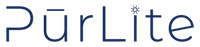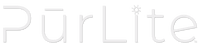Purlite Pro Manual
Warnings and Disclaimers
To avoid the risk of any fires, burns, injury or shock:
● Always unplug the PurLite™ Pro from the electrical wall outlet before cleaning. ● Never operate the unit if it has a damaged cord or plug, if it is not working properly, if it has been dropped or damaged, or dropped into water.
● Keep the cord away from heated surfaces.
● Unit is intended for indoor use only. Do not use outdoors.
● The unit will not operate if the cover is not fully closed.
● Do not place wet items inside the unit.
● Keep cover shut while in use. DO NOT attempt to operate the device without the cover closed.
● Do not let any bare skin come in contact with the bulbs. Oils from your skin may damage the bulb.
Lab Test Results
Lab testing indicates that the PurLite™ Pro eliminated at least 99.9% of Escherichia coli, Salmonella typhimurium, Staphylococcus aureus, and Candida albicans on glass and rubberized surfaces after exposure to UVC by PurLite™ Pro.
Product Overview

Before Using PurLite Pro
1. Press the UNLOAD button.
2. Remove the CARTRIDGE.
3. Remove any tape or foam that is placed on the bulbs between the bulbs. You may discard these. *
4. Place the CARTRIDGE back in to the device, close the cover.
5. Plug the power supply cord into the bottom of the device.
6. Plug your device into a standard power wall outlet.
*Your version may not have any tape or foam on the bulbs. If there is no tape or foam, continue to step 4.
How To Use PurLite Pro
1. Press the LOAD button to open the top cover. Place the item that you wish to sanitize inside the PurLite™ Pro.
2. Insert the item for sanitizing through the BRUSHES. This is part of the pre-cleaning process.
3. Close the top cover.
4. Press SANITIZE.
5. PurLite™ Pro will start the sanitization process now. The process is complete (100 seconds) when the SANITIZED light is turned on.
6. Press UNLOAD and remove the object. Your item is now sanitized and ready for use.
How to Sanitize Larger Items
If you wish to sanitize a larger item that will not fit through the BRUSHES, simply press the UNLOAD button and place the item into the PurLite™ Pro unit. Continue with steps 3 through 6 above.
Bulb / Film Replacement
For optimal performance, BULBS and CARTRIDGE should be changed every 4 months after installation of the PurLite™ Pro when used daily. Failure to change BULBS may result in decreased sanitization performance.
You can purchase CARTRIDGE and BULBS from the PurLite™ website or at authorized resellers.
Substitution for BULBS and CARTRIDGE will void the warranty and is not recommended.
How to Change the Bulbs and Cartridge
WARNING: Always Unplug PurLite™ Pro from the wall power outlet before changing your bulbs to avoid damage to yourself or the device.
1. Press the UNLOAD button.
2. Remove the CARTRIDGE and set aside.
3. Firmly hold onto both sides of one BULB using a soft cloth or towel, twist gently to remove the BULB. Perform the same procedure on the other BULBs. Avoid coming into contact with bulbs and your bare skin.
4. Take the new BULB and gently twist into place inside the PurLite™ Pro device. Perform the same procedure on the two remaining BULBS.
5. Do not let the bulbs come in contact with your bare skin.
6. Place the new CARTRIDGE into the PurLite™ Pro.
7. Gently close the doors and your PurLite™ Pro device is now ready for use.
How to Care For the PurLite Pro
DANGER: To reduce risk of electric shock, unplug the PurLite™ Pro device from the electrical wall outlet before cleaning.
1) Never submerge the PurLite™ Pro in water or liquids.
2) To clean the exterior of your PurLite™ Pro, use a clean damp cloth and mild dish washing solution or household cleaner to wipe down the outer surface.
How to Clean the Interior of PurLite Pro
We recommend that you clean the interior of the PurLite™ Pro unit regularly depending on use.
1) Unplug the PurLite™ Pro from the electrical wall outlet and remove the cord from the bottom of the device.
2) Press the UNLOAD button to remove the CARTRIDGE.
3) Use a lint free towel or slightly damp cloth to wipe down the interior REFLECTORS.
4) Use a lint free towel or slightly damp cloth to wipe any dust or residue that might be in the CARTRIDGE.
5) Set for air dry. Do not use any heat to dry the surface.
How to Dispose of The Cartridge
Waste Disposal Methods: Used plastic film should be handled/ disposed in accordance with federal, state and local regulations.
How to Care For The PurLite Pro
Waste Disposal Methods: Used UVC discharge lamps should be handled/disposed in accordance with federal, state and local regulations. UVC discharge lamps may be returned for recycling with prior authorization.
Resource Conservation and Recovery Act (RCRA) / Universal Waste: UVC discharge lamps that are not recycled must be handled/disposed in accordance with Resource Conservation and Recovery Act (RCRA).
Each state has specific regulations that apply to the management of spent UVC discharge lamps. Recycling in the US must be in accordance with the Universal Waste rules.
Limited Warranty
Important: By using PurLite™ Pro, you are agreeing to be bound by the terms of the TruGenuity one (1) year limited warranty. Do not use the product until you have read the terms of the warranty. If you do not agree to the terms of the warranty, do not use the product and return item within the applicable return period. Proof of purchase will be required to make a warranty claim. If proof of purchase cannot be provided, the manufacture date as recorded by TruGenuity will be deemed to be the start of the warranty period. If the product fails during normal and proper use within the warranty period, TruGenuity, at its discretion, will repair or replace the defective parts of the product, or the product itself, with new or reconditioned parts or products that are functionally equivalent or superior to those originally supplied.